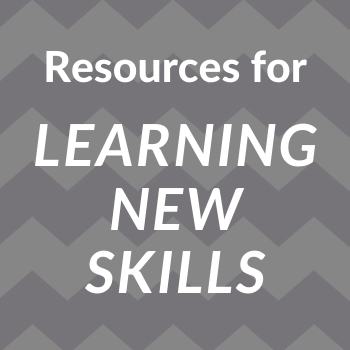
The Library offers print books, events, and apps as part of its mission to provide the community with resources for lifelong learning and growth. Search the catalog for a book on a skill you would like to learn using the search box at the top of the Library website, www.lakeforestlibrary.org.
Join us on June 18 at 10:30 am via Zoom with the Career Resource Center for a demonstration of using LinkedIn Learning. Also, get introduced to free resources offered by Grow with Google to help you in a job search or level up your internet skill set. Led by a Lake Forest Library Adult Services Librarian. Register at: http://events.constantcontact.com/register/event?llr=a8fmxhdab&oeidk=a07ei0ah6wab4522d21.
Read on to learn more about which apps Lake Forest Library cardholders have access to and which skills each app teaches. Get started using these apps at lakeforestlibrary.org/apps.
LinkedIn Learning
LinkedIn Learning (formerly Lynda) is the industry leader in technology training. Enhance and expand your business, technology, and creative skills. Follow a course path or select courses individually. LinkedIn Learning focuses on teaching real world soft skills and tech skills. LinkedIn Learning does not require a LinkedIn account, you only need your library card to access it.
Creativebug
Learn to knit, draw, paint, sew, crochet and more with Creativebug. View pre-recorded, online, instructor-led courses on your own time. Classes include a list of materials, step-by-step instructions, and video transcripts. Find courses by searching for a skill or craft or browse through the course library by topic.
Great Courses – Hoopla, Kanopy, CD Audiobook
The Great Courses are engaging, immersive learning experiences. These college-level courses are presented by exceptional professors chosen for their ability to teach. Watch the Great Courses at your own pace with the Hoopla and Kanopy app. Each app allows up to 10 checkouts per month. The Great Courses also come in print packs. Each pack comes with CD audiobook discs and an instructional booklet. Packs are located on the Library’s mid-level floor.
Mango Languages / Muzzy Online
Learn a wide variety of languages more effectively through real-life situations and actual conversation. Mango will get you to an introductory level of language proficiency in your choice of over 70 languages. Or choose a language in Mango to use while learning English. Muzzy online is geared toward children and teaches English, French, Italian, German, and Spanish.
Morningstar Investment Research
Get started growing wealth by learning about investing and securities with Morningstar. Find courses in Morngingstar under "planning and education" and then "investing classroom". Courses include stocks, funds, portfolios, bonds, ETFs, Retirement, and financial planning.
Bonus resources! The resources below do not require a library card for use.
Grow with Google offers free webinars and tip sheets on using Google apps and tools for both job seekers, students, and business owners to level up their internet skillset. Grow with Google also offers subscription-based career learning paths in partnership with Coursera.
Code.org and Codecademy will get you started learning basic concepts of computer language and how to write code. Code.org is geared toward kids but can be used as an introduction by anyone. Once you have some of the basic concepts down from the Code.org hour of code, learn to write the program language of your choice at Codecademy.
Get started learning how to use computers and navigate an internet centered world with GCF Learn Free. Courses include computer basics, internet basics such as email, MS Office, online job searching, introductory information about work life, reading, GED study, and math.