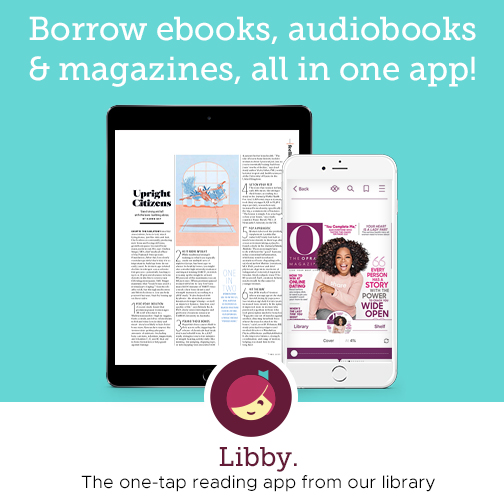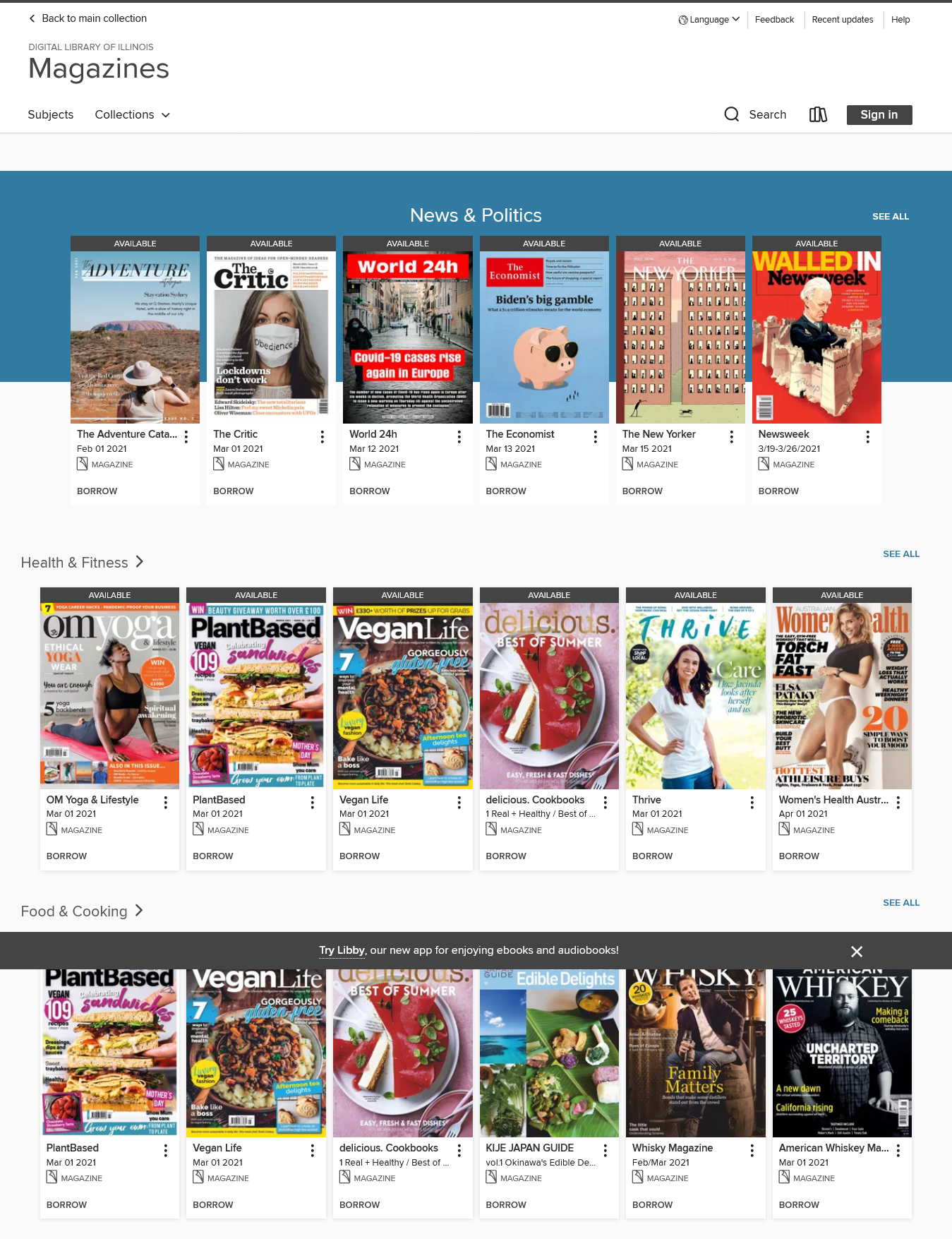The Lake Forest Library online magazine collection has moved to the Libby app. After March 31, 2021, the RBdigital app will no longer be available.
In Libby, find all of your favorite RBdigital magazines, including back issues. Plus, find hundreds of other popular magazine titles with special interests in news, politics, entertainment, travel, health, technology, and culture.
Borrow as many magazines as you like in addition to up to 10 eBooks and/or eAudiobooks at a time. All magazines are always available and check out for two weeks. No holds are necessary, plus you can check each issue out as many times as you want. Use the instructions on this page to get started in your browser or the app today!
Libby app
To read your favorite magazines on the go, get started with the Libby app.
Good news! If you have an active Lake Forest Library card, you already have a Libby account!
Libby is a user-friendly app designed for iOS and Android. Find a guide to getting started with the Libby app at https://www.lakeforestlibrary.org/howto/libby. See a list of written instructions on the left and a helpful how-to video in the center.
If you have questions or run into trouble with the app, please call 847.810.4610, email reference@lakeforestlibrary.org, or use live chat on the Library website.
On Your Computer
- Visit the Digital Library of Illinois (DLIL) at www.lakeforestlibrary.org/dlil.
- Tap the "Sign in" button. Choose "Lake Forest Library" from the list of libraries.
- Type your complete library card starting with the number 2 (without spaces between the numbers).
- Search for a specific magazine title in the search box in the upper right corner.